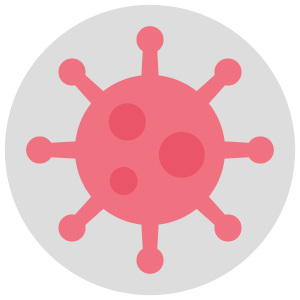Going paperless in 2016 business operations and decreases the number of resources wasted every year. Nonprofit organizations looking to do more good on top of their current efforts, while simultaneously increasing efficiency, should go paperless in 2016.
Save money
Charitable organizations are definitely in the market for ways to save money, as they are constantly working to raise funding for their missions. According to Reduce.org, the average office worker uses 10,000 sheets of copy paper annually. Paper reams are expensive, and those figures can add up. Citigroup, a financial corporation, calculated that they could save $700,000 each year if all of their employees printed double-sided documents, rather than single-sided ones. While this large figure applies only to Citigroup, it’s notable and demonstrates the power paper has over budgets and operations. Think of where else that money could go.
Also, filing cabinets take up valuable and substantial space in an office. Rather than stock up on paper reams, printer ink, expensive printers, cabinets, and file folders, digitize everything for a sleeker and more organized office setting, and save valuable funding in the process.
Save resources
It takes trees, water, and energy to make paper. Even as more people learn to recycle their paper products, waste is a big issue for Americans. It takes 1.25 acres of pine forest to create just 400 reams of paper. The same acreage could be used to reduce carbon emissions for a full year by maintaining the forest instead. Nonprofits must evaluate how many paper documents and pamphlets they print annually and find areas where they can cut back.
Save time
Rather than spending time trying to locate a paper document in an office setting, nonprofit staff can quickly search for an item if it is digitized. Entrepreneur noted that today, employees are working from a variety of locations. Especially within the nonprofit sector, staff may need to monitor fundraisers off-site or travel long distances to reach out to donors. Being able to access important documents remotely is growing more necessary for businesses in all sectors.
Pick a start date
Many organizations get overwhelmed thinking about the backlog of documents they have to convert to digital. PC Mag encouraged these businesses to look ahead, not behind. Pick a definite start date to begin the digitization process of any new, incoming documents. Work in this realm for a while, keeping old documents in their paper format. Make paperless operations a habit before going back to digitize past items. This should lessen the stress of taking on a new system and make conversion simpler for all staff.
To ensure the organization remains as paperless as possible, all staff should be trained on exact procedures for scanning, filing, and accessing digital documents. Create simple workflows that help maintain the habit across all departments. Consistency is important when digitizing records.
Any nonprofit uncertain about going paperless should consider these important factors. Without cloud-based software, charities may spend too much money on supplies, waste time searching for documents, and use up precious resources.