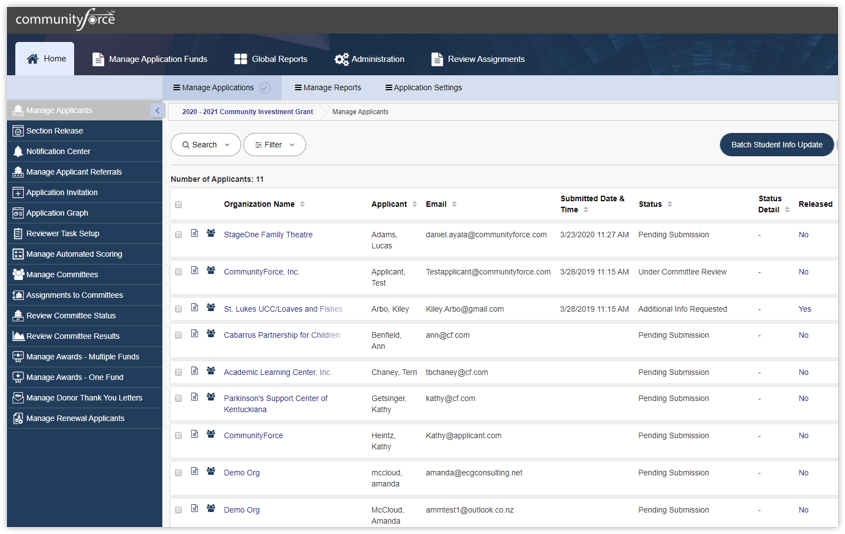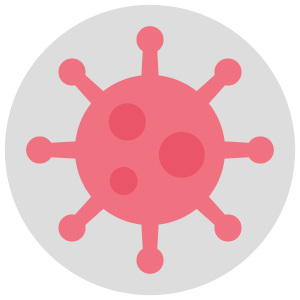Foundations have begun to simplify their grant applications in order to reduce barriers to funding. Just the same, progress reports need to be kept clear and easy to comprehend so your mission story can be told and your team can be educated on your successes and opportunities.
Grant reports provide a wealth of information, including whether or not a project is running smoothly, how money is being used, and what the grantees have achieved while receiving your support. Because these reports are so important to the organization as a whole, they can also help us learn about new approaches that help us create programs and better serve the populations we aim to improve.
The trouble is, coming up with a progress report that meets funder’s and grantee’s needs for accuracy and clarity sometimes requires a balance between the two. Here are some tips to ensure that both funders and grantees get the most from your reports and also identify new opportunities going forward:
1. Highlight the Positives
The grants progress report is your grantees’ time to shine: Encourage them to describe what their program has accomplished at this particular stage in its lifecycle. This could take the form of quantitative data or qualitative descriptions. If grantees are able to visualize this data with a chart or graph, all the better! They should give stakeholders plenty to reflect on — and take an opportunity to show off their accomplishments.
2. Address Any Hurdles
Every program experiences problems — that’s just a fact of life. A grant progress report is a good opportunity for grantees to address those problems before they grow into serious issues and propose solutions. You may even be able to help by sharing how another grantee tackled a similar problem, or by connecting them with a resource they are not aware of. Creating this type of transparency between your organization and grantees can only better the relationship and contribute to their ability to deliver intended results.
3. Propose Changes
Grantees should review their original grant application to determine if any changes need to be made to their processes, timeline, or objectives. Remember: there’s nothing wrong with making adjustments — if a program element is not working, it’s far better to change it at this point in the project’s lifecycle than to prevent a project from reaching its full potential. Grantees should list these proposed changes and be upfront about any major impacts, financial or otherwise, that could potentially arise as a result.
4. Tell The Program’s Story
Data and numbers can only say so much. Sometimes, in order to better understand the impact of a program, one needs to use pictures, quotes, or other creative forms of storytelling.
A well-told story can stick in stakeholders’ minds better than raw data. But take care to protect participants’ privacy or get permission when using a participant’s full name, photograph, or other identifying features.
5. List Conclusions and your next plan of action
It’s helpful to end a grant progress report with a summary describing one’s conclusions: How would you rate your program’s success so far? What are the lessons that you have learned? And what are the next steps that you intend to take? Grantees should end on a positive note and take pride in the important work that’s been accomplished so far.
6. Utilize Advanced Reporting Tools
Compile, report, and submit grant progress reports using a single grants management platform that allows you to track your progress on a streamlined hub that makes creating reports quick and easy.
Slice and dice that data however you wish using real-time ad-hoc reporting. Create and organize flexible reports, export, and quickly transform raw data into useful and readily understood information. Easily measure your impact and make decisions for a more efficient grants process.
Grants United is the leading cloud-based solutions provider with a robust user interface and end-to-end life cycle automation. Maximize your efficiency, simplify complex processes, and improve the way you collaborate with our intuitive platform.