Key Takeaways:
- Automation in 2025 enables unmatched operational efficiency and scalability.
- Emerging trends include hyperautomation, AI, and no-code tools.
- Businesses can realize up to 30% cost savings through automation.
- Successful implementation requires clear goals, the right tools, and staff training.
- Automation transforms jobs—but also creates new career opportunities.
Introduction: Why Business Automation Matters in 2025
By embracing business automation in 2025, companies are unlocking unprecedented efficiency, scalability, and innovation. This automation guide will walk you through the latest trends, benefits, implementation strategies, and what the future holds.
As digital transformation accelerates, business automation is no longer a luxury but a competitive necessity. In 2025, organizations of all sizes are using automation to streamline operations, reduce manual errors, and free up human intelligence for tasks that truly matter. Whether you’re running a small business or a large enterprise, adopting the right automation strategy can mean the difference between growth and stagnation.
This automation guide is designed for business leaders, IT professionals, and decision-makers looking to fully leverage business process automation in the year ahead. Let’s dive into what it is, why it matters, and how you can implement it seamlessly.
What is Business Automation?
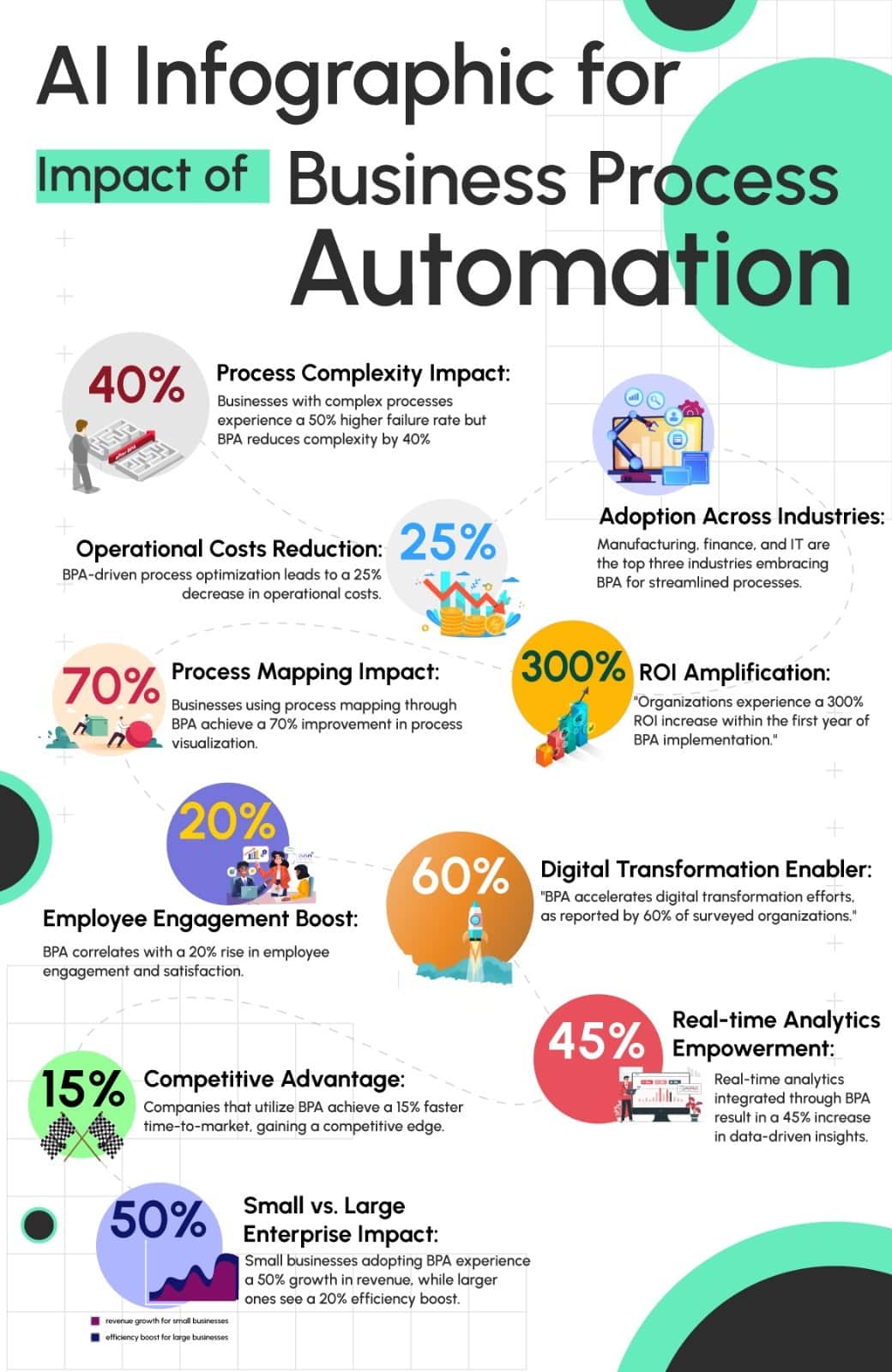
Defining Business Automation
Business automation refers to the use of technology to perform recurring tasks or processes in a business where manual effort can be replaced. The goal is to increase efficiency, accuracy, and compliance by using software tools and artificial intelligence (AI).
Automated processes can include anything from data entry and invoice processing to lead nurturing and IT ticket management. By offloading routine tasks to machines, employees can focus on high-impact activities like customer relationship management and product innovation.
Automation vs. Process Optimization
Business automation is often confused with process optimization. While both aim to improve efficiency, optimization focuses on improving existing systems manually, while automation involves using technology to execute entire workflows with minimal human intervention.
For example, optimizing a reporting process may involve redesigning templates, whereas automating that process could involve using RPA (Robotic Process Automation) to collect data, populate templates, and distribute reports autonomously.
The Evolution of Business Automation
From Early Mechanization to AI
Business automation began with simple mechanization—think assembly lines in factories. Over time, mechanical processes became digital with the rise of software solutions in enterprise resource planning (ERP) and customer relationship management (CRM).
The current automation landscape is being shaped by AI, cloud computing, and IoT (Internet of Things), allowing businesses to build intelligent and predictive systems that learn and improve autonomously.
Key Tech Milestones Leading to 2025
- 2005–2010: Rise of SaaS platforms like Salesforce and NetSuite
- 2015: Explosion of cloud computing and data analytics
- 2020: Mainstream adoption of AI and ML in business tools
- 2022–2024: Rapid growth of low-code/no-code platforms
- 2025: Hyperautomation becomes a standard in digital transformation
Key Trends in Business Automation for 2025
Staying ahead requires staying informed. Here are the most significant business automation trends you should watch in 2025.
AI and Machine Learning in Automation
AI is now at the core of automation solutions. From intelligent chatbots responding to customer queries to AI-driven analytics forecasting business performance, machine learning models continuously optimize workflows with minimal oversight.
Rise of No-Code/Low-Code Platforms
No-code and low-code platforms empower non-tech employees to build automations without complex programming. Tools like Zapier, Airtable, and Microsoft Power Automate are democratizing development—making business process automation accessible across departments.
Hyperautomation
Coined by Gartner, hyperautomation refers to the combination of multiple machine learning, packaged software, and automation tools to deliver unparalleled scale in operations. In 2025, it’s becoming the new norm as companies seek end-to-end automation across departments.
Autonomous Workflows
Autonomous workflows use predictive analytics and decision engines to operate independently. For instance, smart inventory systems can anticipate stockouts and automatically place supply orders—streamlining supply chain management.
Benefits of Business Process Automation
Improved Efficiency & Productivity
Automation reduces time-consuming manual work, allowing employees to be more productive. For example, implementing automated onboarding systems can cut HR processing time by over 60%, according to McKinsey.
Cost Reduction and Long-Term ROI
Though the initial automation setup requires investment, long-term ROI is substantial. Automated billing processes, for instance, reduce human error and time spent on reconciliations, ultimately saving money. Businesses that implement business process automation report up to 30% cost savings across departments.
Additional Key Benefits
- Enhanced compliance through standardized processes
- Faster decision-making with real-time data access
- Improved customer experience via faster response times
How to Implement a Successful Business Automation Strategy
Assessing Your Business Needs
Start by identifying pain points where repetitive or time-consuming tasks occur. Use process assessment tools like process mining and value stream mapping to prioritize workflows for automation.
Choosing the Right Tools
Select tools based on ease of integration, scalability, and user experience. Common solutions include:
- CRM Automation: SalesForce, HubSpot
- IT Workflow: Jira, ServiceNow
- Marketing Automation: Mailchimp, ActiveCampaign
Implementation Steps
- Define clear automation goals and KPIs
- Select priority processes for automation
- Pilot test automation tools in one department
- Train staff on new workflows and tools
- Monitor and optimize based on performance data
Integrating with Existing Systems
Ensure that your automation tools can integrate with existing systems like ERP, CRM, or CMS platforms. Use APIs and middleware platforms like Zapier or Make.com to connect disparate systems without custom development.
Challenges and Risks in Business Automation
Resistance to Change
Employees may fear job loss due to automation. Mitigate this by communicating benefits clearly and emphasizing how automation enhances—not replaces—human roles.
Data Security & Compliance
Automation systems process sensitive business data. Choose vendors with robust security protocols and compliance certifications (e.g., GDPR, HIPAA). Implement user access controls and encryption practices.
Operational Oversight
Set up monitoring and logging systems to control automated processes. Without oversight, automation errors can propagate quickly at scale, leading to compliance issues or customer dissatisfaction.
Looking Ahead: Business Automation Beyond 2025
Future Innovations in Automation
By 2030, we expect greater use of natural language processing (NLP), decentralized automation via blockchain, and AI-driven decision-making at executive levels. Augmented reality (AR)-powered automation in logistics and manufacturing is also gaining traction.
Impact on Jobs and the Workforce
Automation will displace some repetitive roles but will also give rise to new roles in AI oversight, automation design, and process management. The shift will necessitate upskilling and continuous learning across all industries.
Conclusion: Your Next Steps Toward Automation
Business automation is the keystone of operational success in 2025 and beyond. From increasing efficiency to bolstering customer satisfaction, its potential is limitless when implemented strategically.
Begin your automation journey by:
- Evaluating key processes and workflows
- Identifying tools that align with business goals
- Gradually integrating and scaling solutions
Schedule a Consultation with an Automation Expert
Frequently Asked Questions (FAQ)
What are the first steps to adopting business automation?
Begin by identifying repetitive, high-volume tasks in your operations. Assess business needs, define KPIs, and start with a small pilot project for automation implementation.
How do I choose the right automation tools?
Consider factors such as ease of integration, user experience, scalability, vendor support, and your business’s unique process needs. Start with low-code options if you lack technical expertise.
Will automation affect staffing in my organization?
While some manual jobs may be phased out, new roles will emerge around maintaining, improving, and managing automation systems. Upskilling employees is key to a smooth transition.
How do I ensure data security in automated systems?
Use tools that comply with industry regulations (e.g., GDPR). Implement encryption, user access controls, and real-time monitoring to protect sensitive data.
Is automation suitable for small businesses?
Absolutely. Small businesses benefit significantly from automation in areas like accounting, marketing, and customer service. Affordable and accessible solutions make implementation easier than ever.
Explore More Reading:
- Business Automation Tips for Scaling Your 2025 Growth
- Educating Grant Makers on the Efficiency of Grant Management Software in Leveraging Technology
- Improving Efficiency in Grant Management through Innovative Technology Solutions
- How CommunityForce’s Natural Language Search Revolutionizes Scholarship Awarding for Nonprofits


