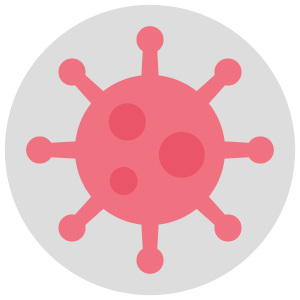Let’s look at what we’ve already accomplished to assist with the research and purchase of a nonprofit CRM. You’ve already made a list of desired features to search for in your program and a software investment budget that specifies how much you can spend on it.
You may now start gathering information to figure out which solution is perfect for your organization and in addition to your nonprofits mission, you must follow this procedure in three stages to ensure you select the best solution for your company: research to produce a preliminary list of software, narrow down that list, and create a timetable for implementation.
1. To build a tremendous nonprofit CRM system, you must research to develop an initial list of the finest available software.
When it comes to finding the best CRM solution for your nonprofit organization, it’s important to cast a wide net. This is where you’ll come up with all of your best ideas. Develop a list of viable answers by doing the following:
- Research different CRM options to see which one will work best for your organization’s needs.
- Look for CRM solutions that offers organization data tracking as well as tools to improve fundraising efforts.
- Make sure to read reviews and compare pricing before making a final decision.
- Request information from other nonprofit leaders to find out what tools they use.
- You can also get referrals from trustworthy nonprofit organizations and nonprofit CRM software companies.
Search engines could be a considerable option to be a great place to start, but they may not provide you with all the options you might discover by conducting your research. Although you can keep in mind some keyword-based searches as you conduct your search like “donor relationships crm software,” “donor management system,” and “donor data nonprofit crm” to give you an idea. With keywords relevant searches in mind, you can begin to narrow down your options and find the software that best meets your needs.
With so many great CRM solutions available, you’re sure to find the perfect fit for your nonprofit organization.
As you go through these sites, take notes of the solutions you discover that meet your needs defined by your list of feature priorities. But be careful to note those that won’t fit your requirements so you can remove them from consideration once you start narrowing down these possibilities.
Why should you pay attention to those who don’t fulfill your requirements? With a plethora of software solutions available! It might be challenging to sift through all of them, and last thing you want is to be perplexed as to why you didn’t choose one over another down the road.
It’s helpful to keep all of this information in one document. You may choose to color-code or abbreviate items for easy identification during this first research phase.
Make careful notes on pricing any solutions you discover in your research. Again, you may use a color-coding or abbreviation method to indicate those within budget, just over, and far over so that it’s simple to narrow down your software in the next stage.
2. Make a conclusive selection after narrowing down your list of the most acceptable alternatives.
After you’ve compiled a long list of possibilities, it’s time to narrow down the options to choose your best nonprofit CRM. The following questions may be helpful in this stage:
Investigate the nonprofit CRM features accessible through each software solution. Are the elements in line with your organization’s current demands?
Consider your organization’s long-term requirements. Is the solution compatible with those requirements? Does the provider have scalable elements that can meet those future demands?
Is the software within your organization’s financial means?
Will you be able to test the program out during a trial period before committing?
Will an implementation team be able to assist you in setting up the solution?
Is there an extra charge for this implementation?
Do you have access to training materials so that you can utilize the software effectively both presently and in the future?
Look for comparison websites between the alternatives you’ve made a shortlist to compare. For example, this review of G2 / Capterra appears on the web.
If you’re still short on time and resources, begin by recruiting a few software providers to provide presentations at your company’s offices. Book a Demo Here (CommunityForce Demo)
Don’t be scared to inquire about key features, capabilities, and prices throughout the demo. Here are some questions to consider asking during the demonstration:
Is there a chance to use this program offline?
Do you have adequate internal controls in place to guarantee data security?
What is the frequency of software upgrades?
Who are some of your current clients?
What is the breakdown of this solution’s actual costs?
Take detailed notes during the presentations. The data may become blurred if you watch more than two to three sessions. Accurate messages will come in handy as you proceed with the comparison process to arrive at your ultimate conclusion.
You should have everything you’ll need to make a final decision for your program at this point!
Getting everyone on board with your selection is essential, especially if it will be a significant investment. Make sure to discuss the choice with your team and board members before deciding. You’ll need sufficient information to make a compelling case in favor of your software option. If you don’t feel comfortable arguing for your chosen system now, you may want to conduct further study.
3. Make a timeline for implementing and training your new nonprofit CRM.
After you’ve decided on a nonprofit CRM solution, you’ll need to create a training and implementation plan. The goal of the plan should be something like this:
But first, make a target for when you want everything to be finished.
Then, continue working together with the implementation team, and don’t be afraid to ask questions.
Then, when you need assistance, reach out for it! Its important that you take advantage of a provider’s free email and chat support. Alternatively, call if necessary.
Finally, bear in mind that implementation assistance may be a good investment. Even for a modest fee, implementation consulting might sometimes be well worth it and can make all the difference in using the nonprofit CRM.
Ensure that all team members are trained on the software to operate at the level required. Also, if they sense a desire to learn more about the solution, point them to additional training options so they might better understand it.
Create a step-by-step strategy with specific deadlines to fully adopt your nonprofit CRM. Make every effort to stick to these dates. They’ll be your go-between in ensuring that you’re up and running with the solution. You can quickly return to connecting with supporters and managing your audience in this way.
Whether you’re a startup organization or a leading corporation, CommunityForce provides fully customizable, all-in-one online grant management solutions to maximize your efficiency, simplify complex processes, and improve collaboration so you can focus on increasing your impact. We’ve helped organizations streamline their entire process no matter the size and scope of their giving.